
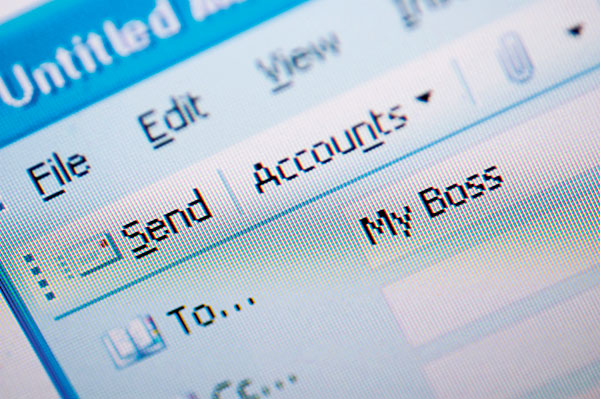
How to ensure you're delivering efficient, professional messages.
No matter what your current position or role is, you most likely have to be a writer as well – at least in emailing effectively. A 2012 McKinsey Global Institute study found that 28 percent of an average work week is spent reading and answering emails. That's a lot of writing.
Unfortunately, in today's social media world, we sometimes forget that emails contain more than 140 characters and need to be written effectively, especially when it comes to communicating with clients and co-workers. Employers are often less than satisfied with their employees' writing skills.
The next time you prepare a work email, make sure to check it against the following pointers:
Format your emails correctly. Remember that sending an email is not the same as sending a text message. Use a formal greeting in a business setting. The greeting "Hi Christine" or using "Mr.," "Mrs." or "Dr." and their last name (if appropriate), is preferable to just "Hey" or "Hi." Choose what makes sense depending on how well you know him or her.
Even if you work in a casual business setting, try to avoid overly casual work emails. Getting into the habit of writing business documents more formally – even if they are only emails – will help you establish a professional image in the long run.
Try to write clear, direct sentences in your email body, and include a proper signature. Also, try to avoid humor. What is funny to you may not be funny to another person. Plus, humor tends to get lost in email, because it lacks tone of voice, so your joke may end up having the opposite effect than what you desired.
Action tip: Remember the professional setting you're in when you choose your email greeting and signature. Even if you have a preset company signature, it looks more professional to also include a closing remark at the bottom. And save your jokes for in-person conversations. Taking the extra few seconds to check these items can save you a lot of trouble.
Proofread your emails. This may seem like obvious advice, but it's often overlooked in the rush of the day. For example, is it "acomodate," "accomodate" or "accommodate"? Are you writing about filing a "deductible," a "deductable" or a "deductabul"?
This step can make all the difference in the image you portray, especially to your clients. Many email services provide automatic spell checks, but keep in mind that they can't find every mistake. Take the extra time to proofread your email and run it through spell check. if it's a very important email – to a client, for example – ask a colleague to read it before you send it.
When you proofread the email, also make sure you have selected "Reply," "Reply to All" or "Forward" correctly. We can all relate to the embarrassment of an accidental "Reply to All" or "Forward," so make sure what you are about to send doesn't have information that your recipient shouldn't see.
Action tip: Make sure you have properly separated your paragraphs, used correct punctuation and spelled out all your words. If you are forwarding an email, remember to delete any extraneous information below your message that you don't intend the recipient to see.
Remember that your company email isn't private. Keep in mind that your company has the right to access any emails on a company server at any time. Don't send any emails you wouldn't want your recipient sharing with others.
If you are upset about a task or project and need to discuss it via email, take a walk around your cubicle or grab a glass of water first. This will help you cool off so that you don't send an angry email to a client, because you were stressed about a different project at work. This also helps when responding to your co-workers. (Also keep in mind that a phone call or in-person conversation is sometimes better than email in these situations.)
Action tip: Ask yourself if you would feel comfortable with your email being read out loud in the break room. If not, don't send it. It may be a matter that would be better discussed in person.
Don't send late-night work emails. While you may think you're getting more done by responding to those last few emails after 10 p.m., it can actually be counterproductive. This could cause one of several situations: you may respond in a sloppy manner, because you're tired; the recipient might read it and then forget about or misplace the email, because he or she is tired; or the recipient might never even see the email, because it gets buried in others the next day.
Action tip: If you're feeling restless or a little behind about a project or client and feel the need to write an email late at night, save it as a draft, and then proofread and send it the following morning. (The exception to this is if you know your co-workers are working on the project at that time of night as well.)
<Source: http://jobs.aol.com/>